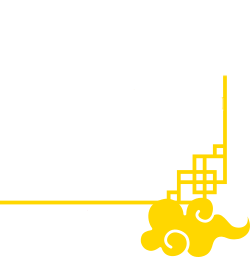It is a really good idea to install a Chinese language pack on your computer if you want to learn and practice typing in Chinese Hanzi characters. Fortunately Microsoft has made it super easy to install different languages on your PC.
I am using Windows 11 but the instructions for Windows 10 should be similar.
From the Windows Start menu go to Settings and click on Time & Language. Then click on Language & Region and you will see which languages you have installed.
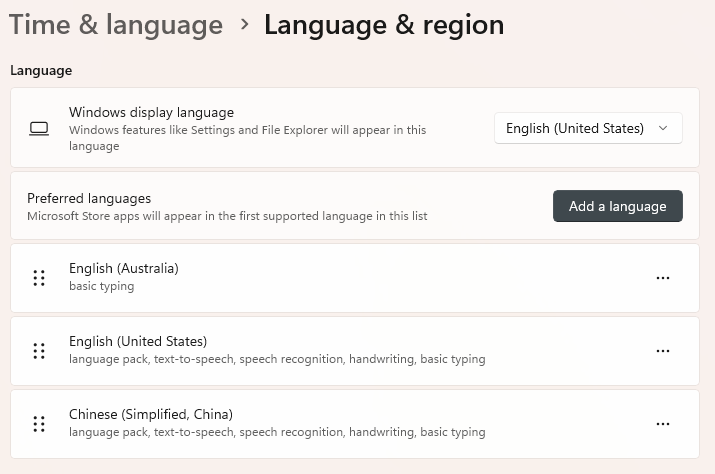
If you do not have Chinese installed click on the Add a language button and install Chinese (Simplified, China). Make sure you don't change Windows display language or your system will be hard to navigate in Chinese!
Don't worry you are not changing your system language, you are just adding an additional language that you can easily switch back and forth between.
Once you have the new language installed in Windows you can select it from the language selector in the system tray at the bottom right of you desktop. A handy keyboard shortcut is to hold down the windows key and press spacebar to cycle through your installed languages.

Now you can practice your hanzi. Switch to the simplified Chinese language and start typing a word in pinyin such as 'hao' into a blank document. Don't worry about tone marks.
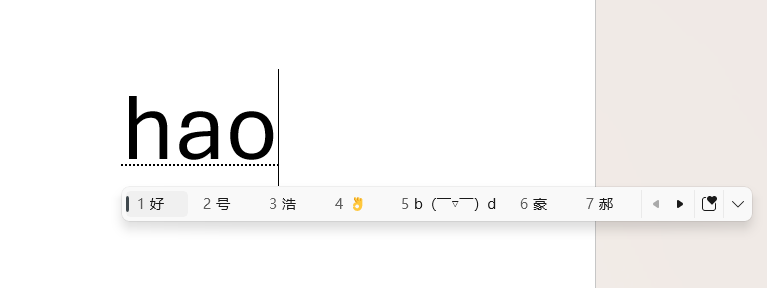
You will see a bar popup with a number of possible characters. Press the number associated with the character you want and your pinyin will be replaced with that character.

Congratulations! You are now setup to type in Chinese on your computer.
Like your computer it's great to be able to type Chinese characters on your phone. Not only can you practice your Chinese on the go but you can also type natively into many of the language learning apps and you can message with Chinese speaking people through various messaging apps such as WhatsApp or WeChat.